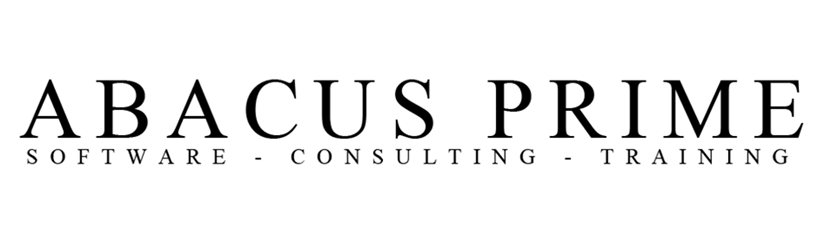
4 PART WEBINAR SERIES
QuickBooks trainings will show Contractors how to track sales,identify profitability, monitor job costs, and catch changes within your own QuickBooks file.
Susan Sipe, QuickBooks Pro-Advisor and former AV Contractor spent years wrestling with
QuickBooks and has identified key processes that when set-up and used properly, finally get QuickBooks to provide the information you need to maximize profits and reduce costs.
The "FIX YOUR QUICKBOOKS" trainings drill straight into a QuickBooks company file showing you the problem and the solution. Each 1.5 hour webinar will include 60 minutes of instructor training and 30 minutes of attendee questions. Each training is accompanied with a Keystroke Guide giving you the steps to make it happen!
ALL FOUR TRAININGS $599
(recorded live webinars)
Click here to register and
"Fix Your QuickBooks"
* Trainings earn CEDIA education credits towards your Business certification.

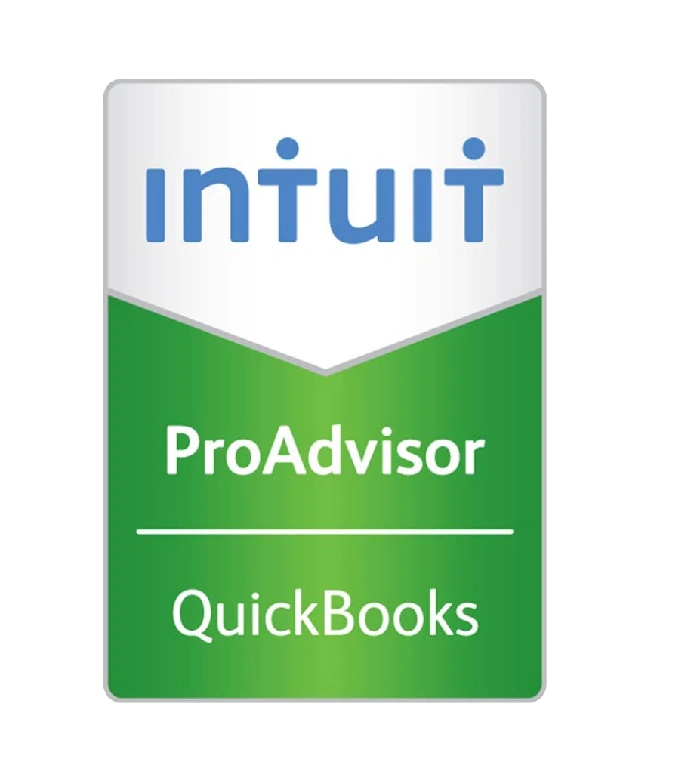

includes Videos, Action list, and more
Part 1: FIX YOUR SET-UP
Starting with QuickBooks "Preferences", we'll fix the app's set-up parameters to better function for your contracting business model. Next expand your "Chart of Accounts" to identify your profit centers. Show you how to standardize your "Items list" and map them to your new Chart of Accounts. We'll also navigate you through creating new Payroll Items to monitor labor costs. This will Fix the framework of your QuickBooks app.
- Change preference settings for Contractors business model
- Modify your Chart of Accounts to track profit centers
- Set-up Items list and standardize data-entry
- Automate “Item” usage in Sales, Purchasing, & Installation
- Create Payroll Items that tag Jobs for true labor costs
Part 2: FIX YOUR PROGRESS AND RMR INVOICING
Correctly invoicing for a percentage of a Job verses tracking the delivering of product and labor is where almost all QuickBooks Users go down the wrong path. Learn how to properly set-up the customer's account to separately track and reconcile the Contract's Payment Schedule and the actual product and labor provided to the Job. Create "Groups" to expedite the entry of pre-engineered product solutions. Save "Memorized transactions" to automate your RMR and Monitored Services invoicing and reconciliation.
- Properly invoice Customer Deposits & Percentage Invoices
- Create Deposit Liability account to monitor customer payments
- Separate the Billing Estimate from Product & Labor Estimate
- Make “Item Groups” to expedite entry pre-engineered solutions
- Automate billing of RMR & Monitored services
Part 3: FIX PRODUCT PURCHASING & STAGING
Tracking actual product delivered to the job is a crucial step in catching Change Orders and fulfilling the Contract. Now that you've learned to separate out your customer progress invoices, we'll show you how QuickBooks can help you automate the Ordering of product across multiple Jobs. Learn methods to Stage for the Job that controls inventory and catches Change Orders.
- Create Purchase Orders from Estimates
- Use Sales Orders to consolidate your product orders
- Receive Vendor Bills and confirm discounts
- Stage the Job and eliminate unnecessary go backs
- Track Job Completion
Part 4: FIX YOUR PROFIT AND COST TRACKING
Now we're getting to the good stuff, the ability to see your TRUE Sales, Costs and Profits simply by running a report. Before we run our reports, we'll learn how to enter time against the Job and invoice for every minute provided. Apply Customer payments and run reports to see how our Contract compares to the actual product and labor delivered. We'll also save reports that will help you forecast your Sales and Cash Flow demands.
- Enter time by Job and labor phase to monitor labor costs
- Apply Deposits and catch missed Progress invoices
- Catch Change Orders and bill in time to get paid
- Predict Labor demands and control overages
- Run meaningful Sales and forecast Cash Flow